 1.2.0.13
1.2.0.13
 12.03MB
12.03MB
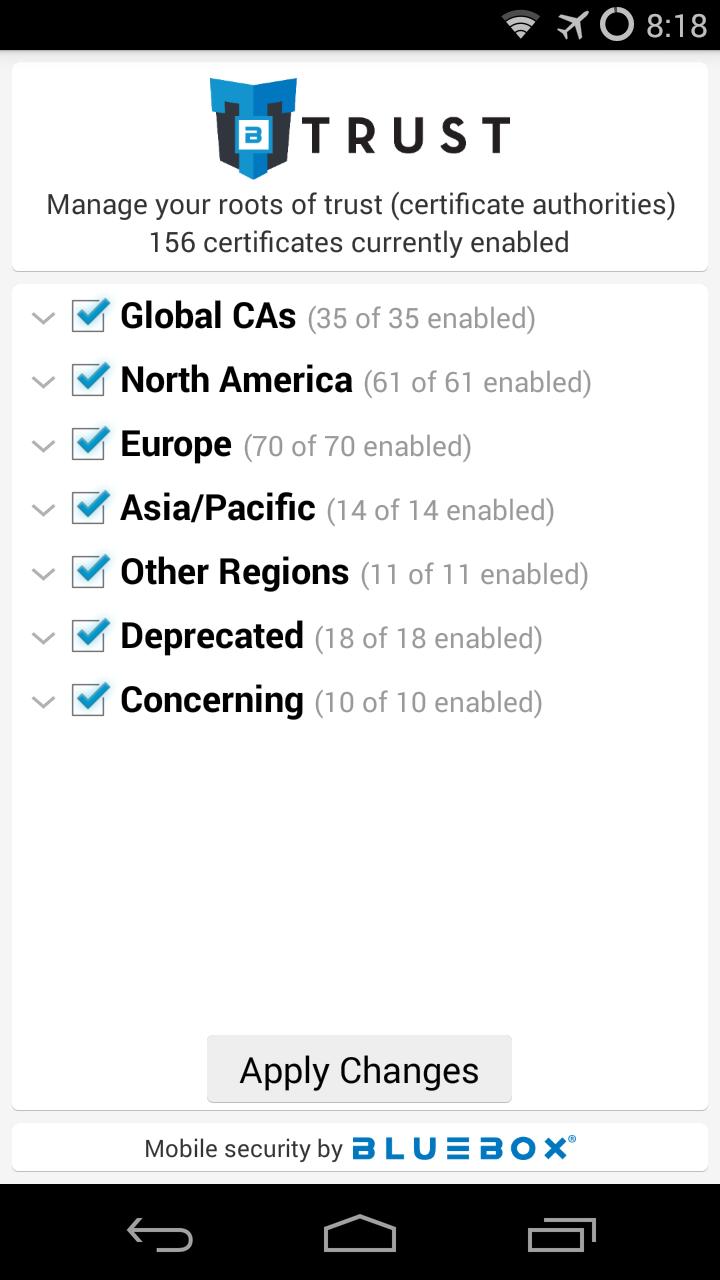
7.5
Manage the roots of trust (certificate authorities) on your Android device.
Trust Manager by Bluebox allows users to manage the roots of trust (certificate authorities, or CAs) installed on their Android devices. For more information about the roots of trust on your device: https://bluebox.com/blog/technical/questioning-the-chain-of-trust-investigations-into-the-root-certificates-on-mobile-devices/
This application can be used on rooted or non-rooted devices:
- Devices with root access/SuperSu can manage (disabled/enable) the certificate authorities directly from the application
- Devices without root access can still examine the certificates on their device and view the certificate authorities and which groups those CAs are placed in
NOTE: If your device does not have root access you can still manage the CAs on your device, but you will need to disable/enable each one manually via Settings -> Security -> Trusted Credentials and then click each cert and use the "Disable"/"Enable" button that appears for each CA.
January 22, 2026
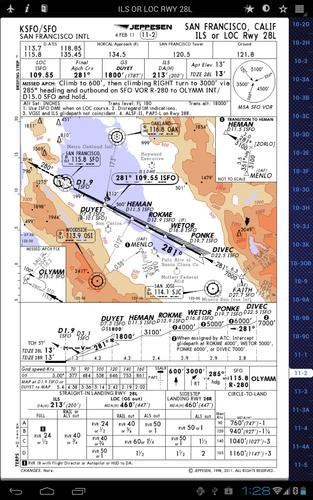
January 22, 2026
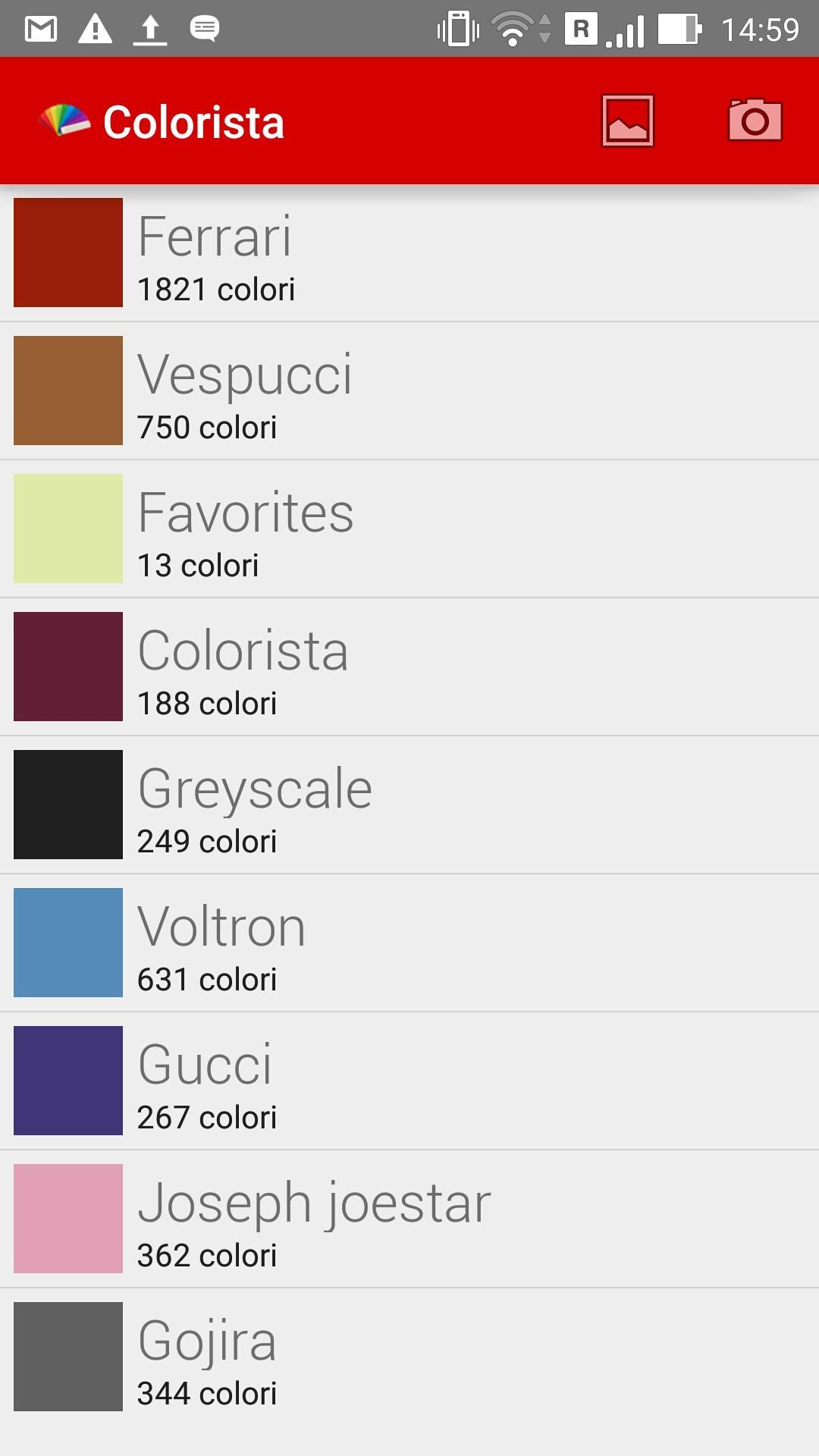
January 21, 2026
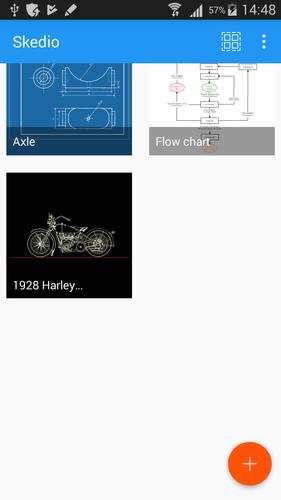
January 20, 2026
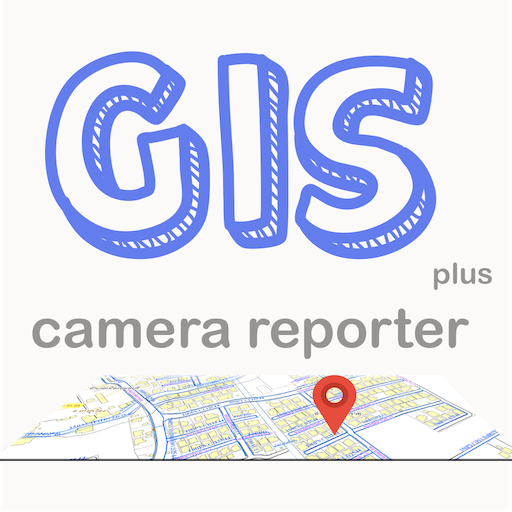
January 18, 2026
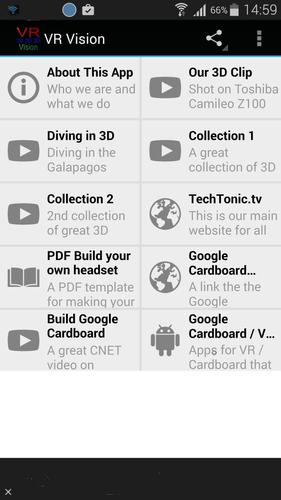
January 18, 2026
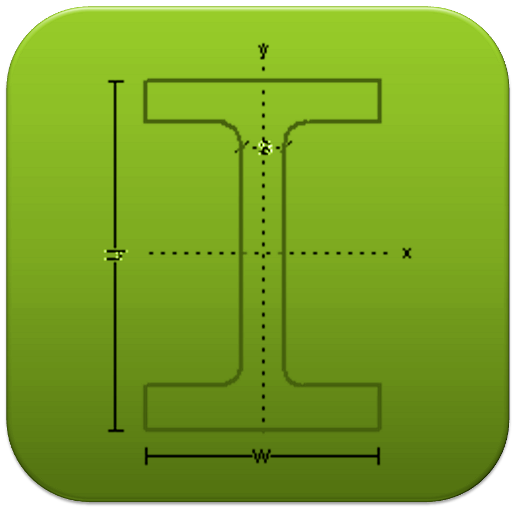
January 17, 2026
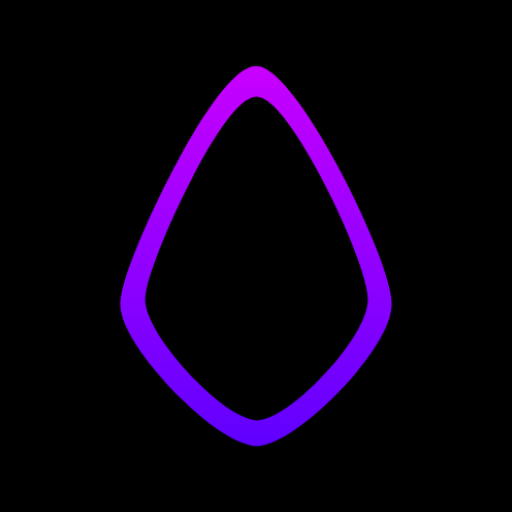
January 16, 2026

January 15, 2026
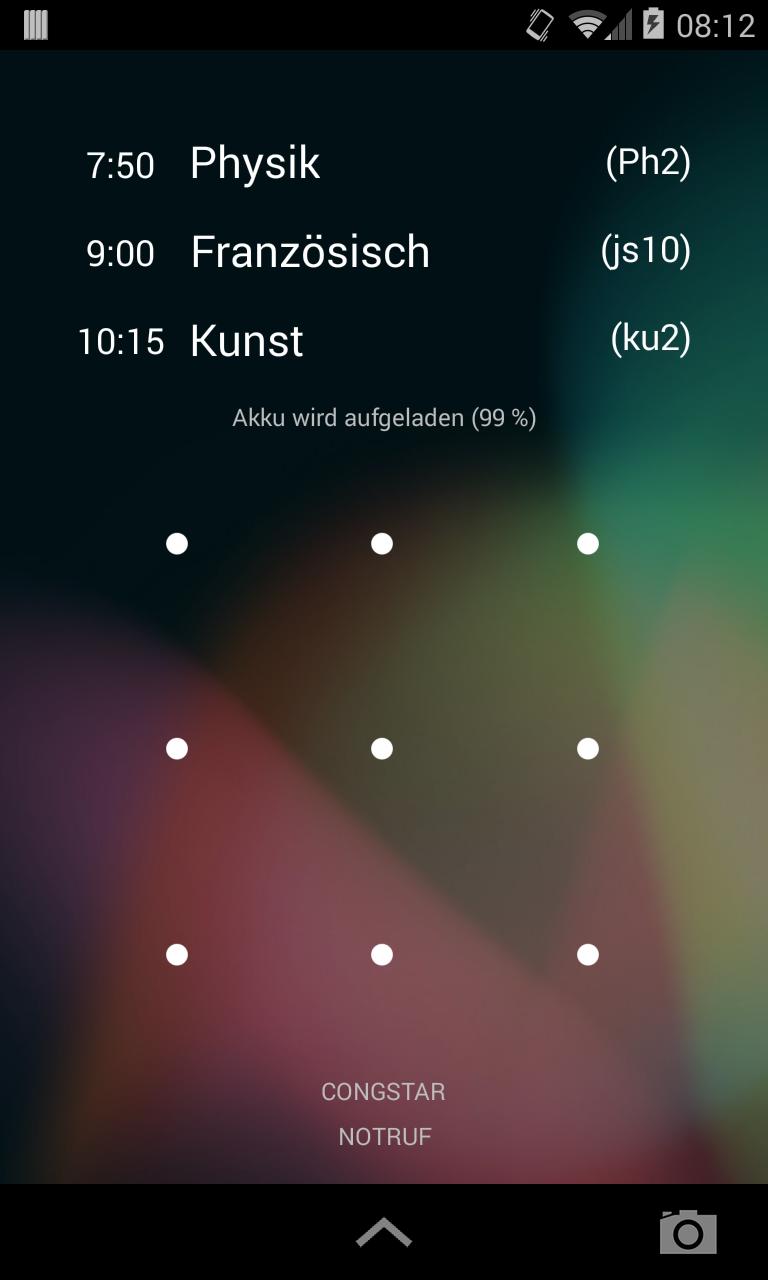
January 15, 2026
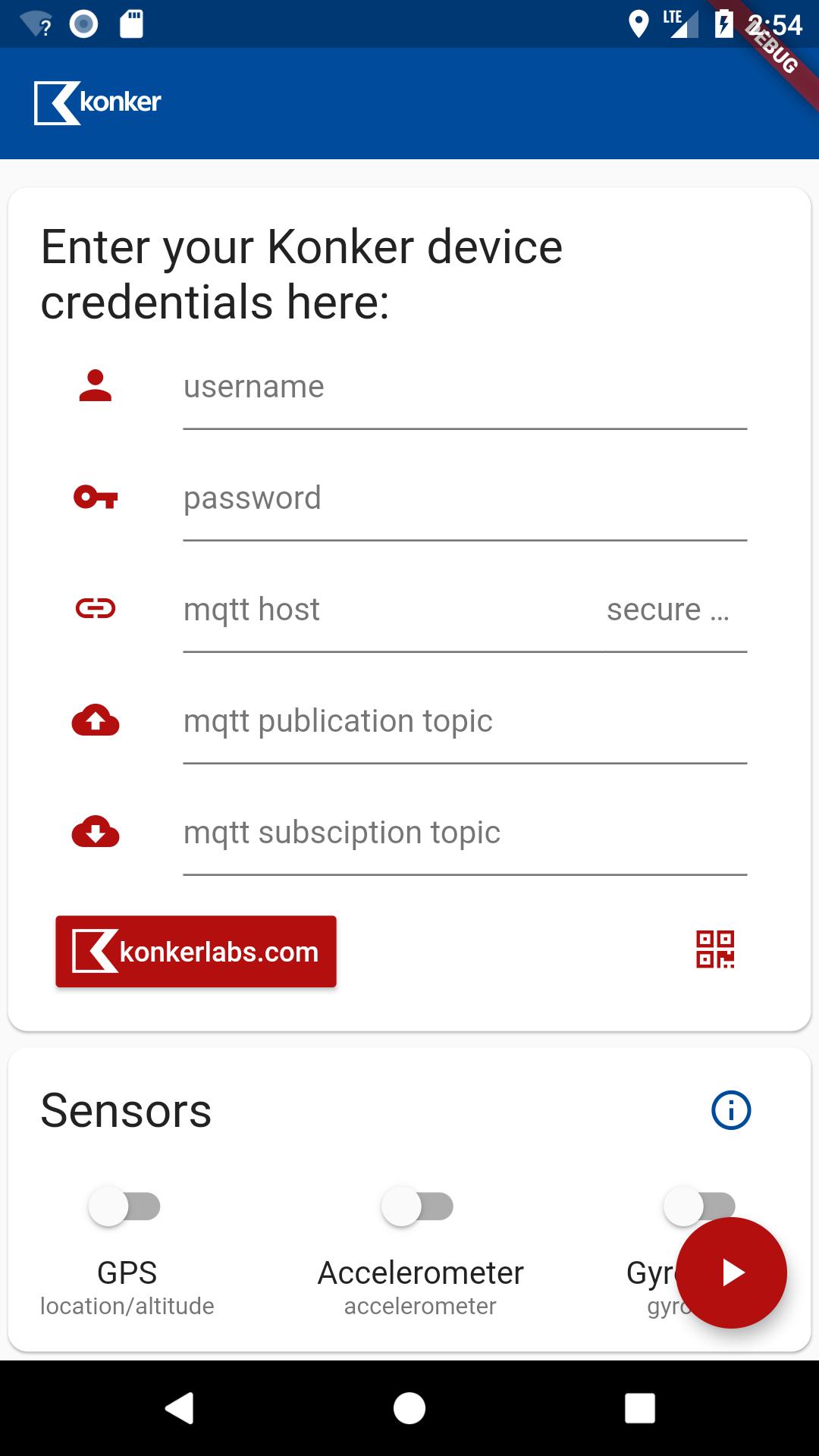
January 13, 2026

January 12, 2026
