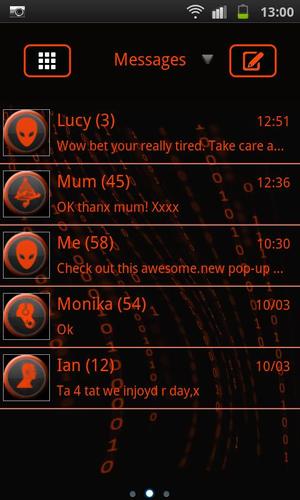2.0.3
2.0.3
 89.79MB
89.79MB
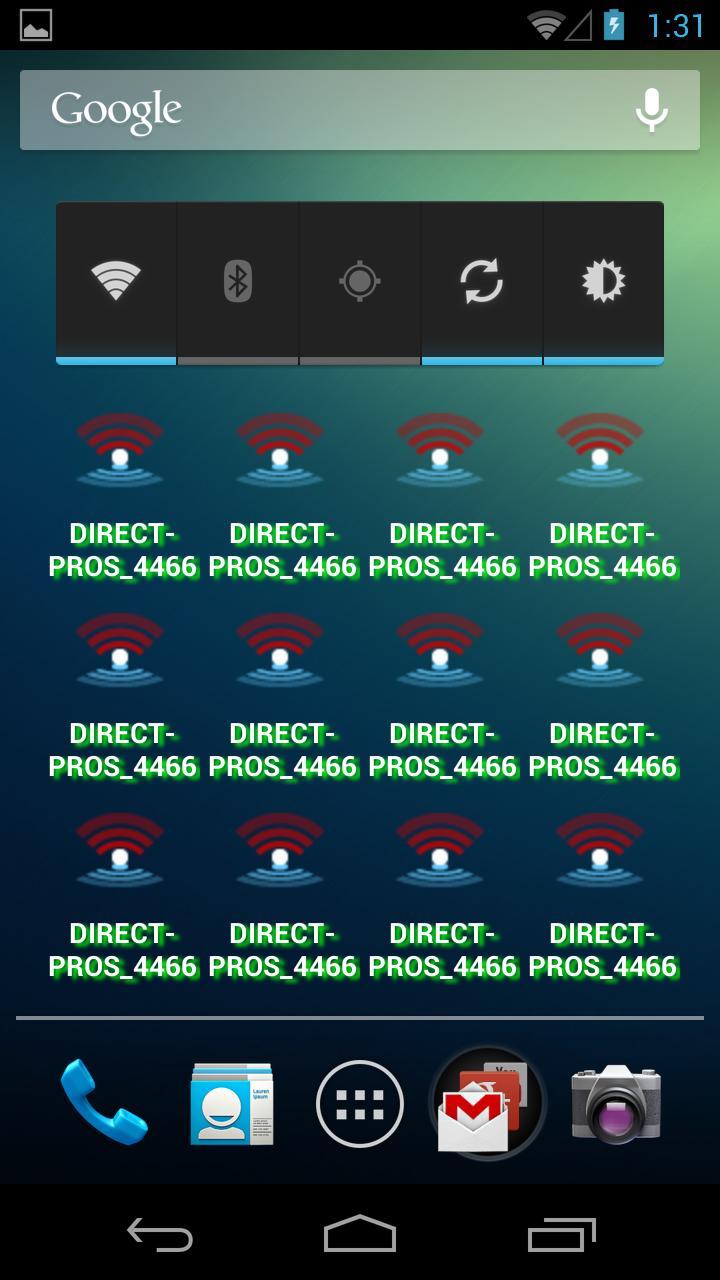
8.2
Simple and convenient Wi-Fi toggle!
*** Wi-Fi turn on and off switch ***
1. Find the widget icon in name of WiFiOnoff.
2. Drag and put the widget on Home screen as a shot cut.
3. Toggle the widget, Wi-Fi setting will be changed after a simple animation.
4. After connected to a Wi-Fi network (AP/router), Wi-Fi SSID (AP name) will display below the icon.
For some Android devices, you have to reboot in order to see this WiFionff widget.
PROS is a professional team dedicated for wireless connectivity technology.
**Once you encounter any problem, please feel free to feedback with details.**
January 22, 2026

January 21, 2026

January 21, 2026
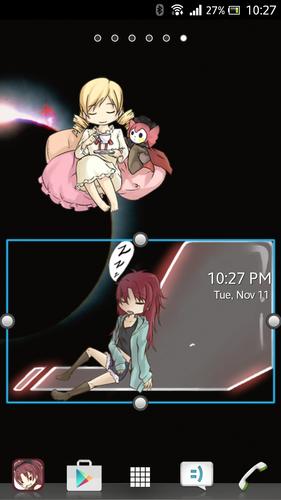
January 21, 2026
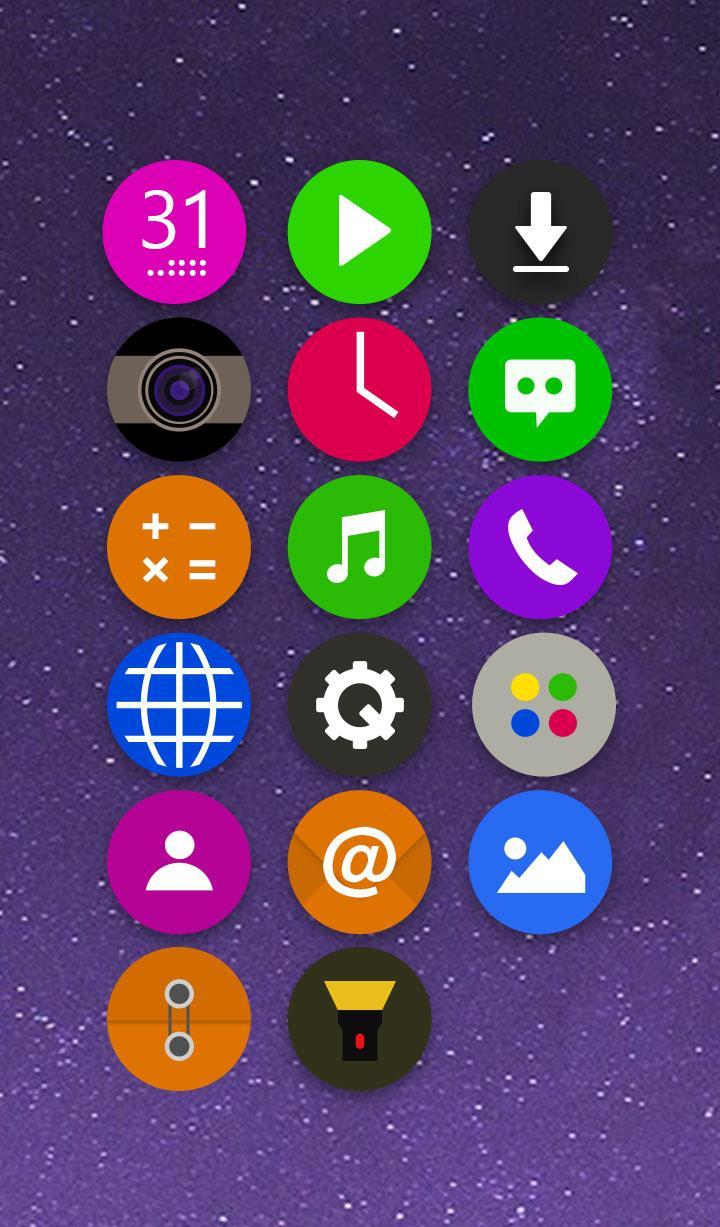
January 20, 2026

January 19, 2026
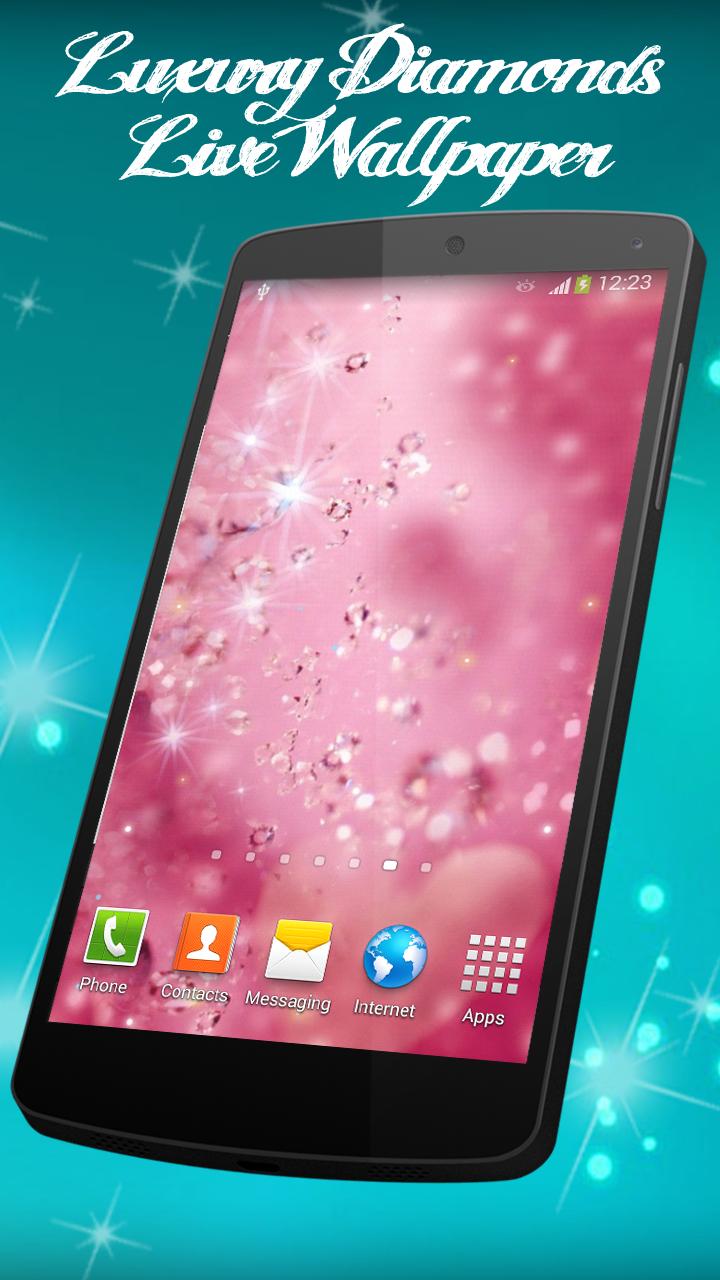
January 19, 2026

January 19, 2026
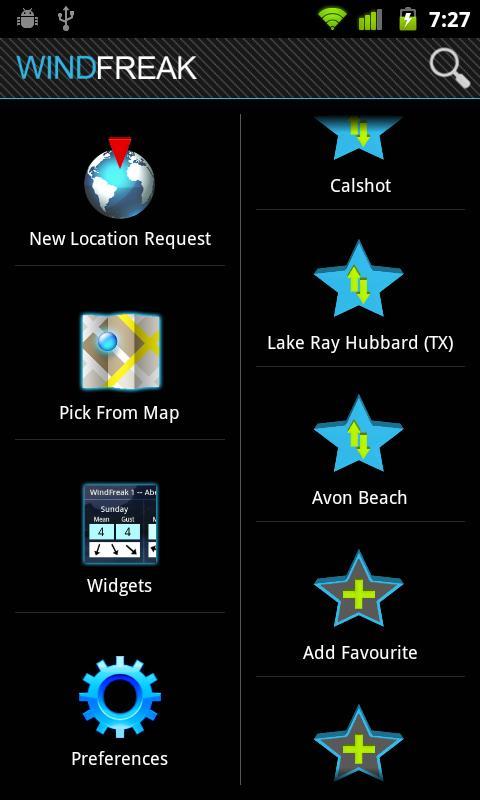
January 19, 2026

January 19, 2026

January 18, 2026

January 18, 2026